Terminologies
Web3/ Web 3.0: The Internet is built upon the core concepts of decentralization, openness, and greater user utility. Read
Blockchain: This is a digitally distributed, decentralized, public ledger that exists across a network.
Mainnet: A production blockchain, tokens can only be exchanged/purchased.
Testnet: A staging/testing blockchain. Tokens on this chain are available for free.
Contract/Smart Contract: A program that runs on the Ethereum blockchain.
Solidity: A language designed to create Ethereum Smart Contracts. Docs
Wallet: Consumer Definition https://ethereum.org/en/wallets/ | Techincal Version https://cryptobook.nakov.com/symmetric-key-ciphers/ethereum-wallet-encryption
Block Explorer: A website where you can view blockchain transactions on the web. Ethereum Mainnet Block Explorer https://etherscan.io/
Faucet: An app or website that distributes crypto in lieu of completing a task. Free crypto ?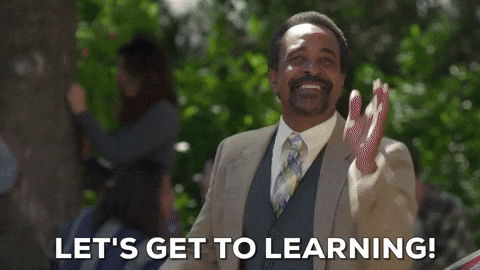
Setup & Learn
- https://remix.ethereum.org/ is the IDE you will need for all things Solidity.
- Setup your Metamask wallet https://www.coindesk.com/learn/how-to-set-up-a-metamask-wallet/
- Visit the Goerli Testnet Faucet and load up your wallet: https://goerlifaucet.com/
- If you are feeling a little on the bleeding edge, also setup Sepolia Testnet
https://sepolia.dev/
Follow and tweet me if Faucet is not working, and I will transfer some ETH. - Start with Solidity as a language. Dapp University has an amazing course on it to get you started.
https://www.dappuniversity.com/articles/solidity-tutorial
Noteworthy
OpenZepplin is the go-to library for secure smart contract development.
https://github.com/OpenZeppelin/openzeppelin-contracts
Token Standards:
ERC20: Coins like Dogecoin, and USDC follow this standard. https://ethereum.org/en/developers/docs/standards/tokens/erc-20/
ERC721: NFTs. Period. https://ethereum.org/en/developers/docs/standards/tokens/erc-721/
You will find the base token standard code in the OpenZepplin library and much more as you start reading the contracts. Spend as much time as you can writing new contracts and reading various standards and contracts.
https://github.com/OpenZeppelin/openzeppelin-contracts/blob/master/contracts/token/ERC20/ERC20.sol
As a practice, start bookmarking whatever trustworthy links you find and have done your research, the Internet is a dark and untrustworthy place, you have to start relying more on the blue star in your browser to ensure you are on the right website. Scammers do usually run google ads on popular web3 products/websites and one misclick and you can compromise all of your security.

Join Zo World Discord Server to join Most Exclusive Travel Club on Web3 and connect with other Crypto Enthusiasts.